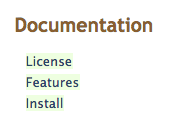
As I’ve recently had the joy of struggling with using PyLucene (after many years), I re-entered the void of documentation straight after actually managing to compile and install the thing. I ended up at the five year old blog post “PyLucene 3.0 in 60 seconds — tutorial sample code for the 3.0 API” by Joseph Turian (that conveniently lets one infer syntax and functionalities of PyLucene) many times while googling. However, the example code no longer works, as in pylucene 4.0 some things changed, in particular;
Starting with version 4.0, pylucene changed from a flat to nested namespace, mirroring the java hierarchy. ~ source
I am running PyLucene 4.10.1, so I find whatever I need in the 4.10.1 Javadocs. Below is the PyLucene 3.0 in 60 seconds blogpost example updated for PyLucene 4.0 (and beyond…?), which I figured may be of use to those that start to dabble in PyLucene. Many thanks to Joseph for the original post!
Indexer
import sys
import lucene
from java.io import File
from org.apache.lucene.analysis.standard import StandardAnalyzer
from org.apache.lucene.document import Document, Field
from org.apache.lucene.index import IndexWriter, IndexWriterConfig
from org.apache.lucene.store import SimpleFSDirectory
from org.apache.lucene.util import Version
if __name__ == "__main__":
lucene.initVM()
indexDir = SimpleFSDirectory(File("index/"))
writerConfig = IndexWriterConfig(Version.LUCENE_4_10_1, StandardAnalyzer())
writer = IndexWriter(indexDir, writerConfig)
print "%d docs in index" % writer.numDocs()
print "Reading lines from sys.stdin..."
for n, l in enumerate(sys.stdin):
doc = Document()
doc.add(Field("text", l, Field.Store.YES, Field.Index.ANALYZED))
writer.addDocument(doc)
print "Indexed %d lines from stdin (%d docs in index)" % (n, writer.numDocs())
print "Closing index of %d docs..." % writer.numDocs()
writer.close()
Retriever
import sys
import lucene
from java.io import File
from org.apache.lucene.analysis.standard import StandardAnalyzer
from org.apache.lucene.document import Document, Field
from org.apache.lucene.search import IndexSearcher
from org.apache.lucene.index import IndexReader
from org.apache.lucene.queryparser.classic import QueryParser
from org.apache.lucene.store import SimpleFSDirectory
from org.apache.lucene.util import Version
if __name__ == "__main__":
lucene.initVM()
analyzer = StandardAnalyzer(Version.LUCENE_4_10_1)
reader = IndexReader.open(SimpleFSDirectory(File("index/")))
searcher = IndexSearcher(reader)
query = QueryParser(Version.LUCENE_4_10_1, "text", analyzer).parse("Find this sentence please")
MAX = 1000
hits = searcher.search(query, MAX)
print "Found %d document(s) that matched query '%s':" % (hits.totalHits, query)
for hit in hits.scoreDocs:
print hit.score, hit.doc, hit.toString()
doc = searcher.doc(hit.doc)
print doc.get("text").encode("utf-8")

Leave a Reply